Android Platform

Find the Google Chrome Browser
Any browser is compatible. Chrome is recommended for the ability to add a shortcut icon to the home screen.

Enter the Mata App URL and Log In with Username and Password
The app url is http://app.matainventive.com. Copy URL

Your Shop's Live Status Is All in Your Palms
The installation process is complete. You can access the live utilization data and access shopfloor feedback. The following steps are for convenient access.

Let's Add an Icon to the Desktop - Step 1
Click on the threee-dot icon on the top right, and then select Add to Home screen.

Let's Add an Icon to the Desktop - Step 2
Follow the steps by clicking Add.
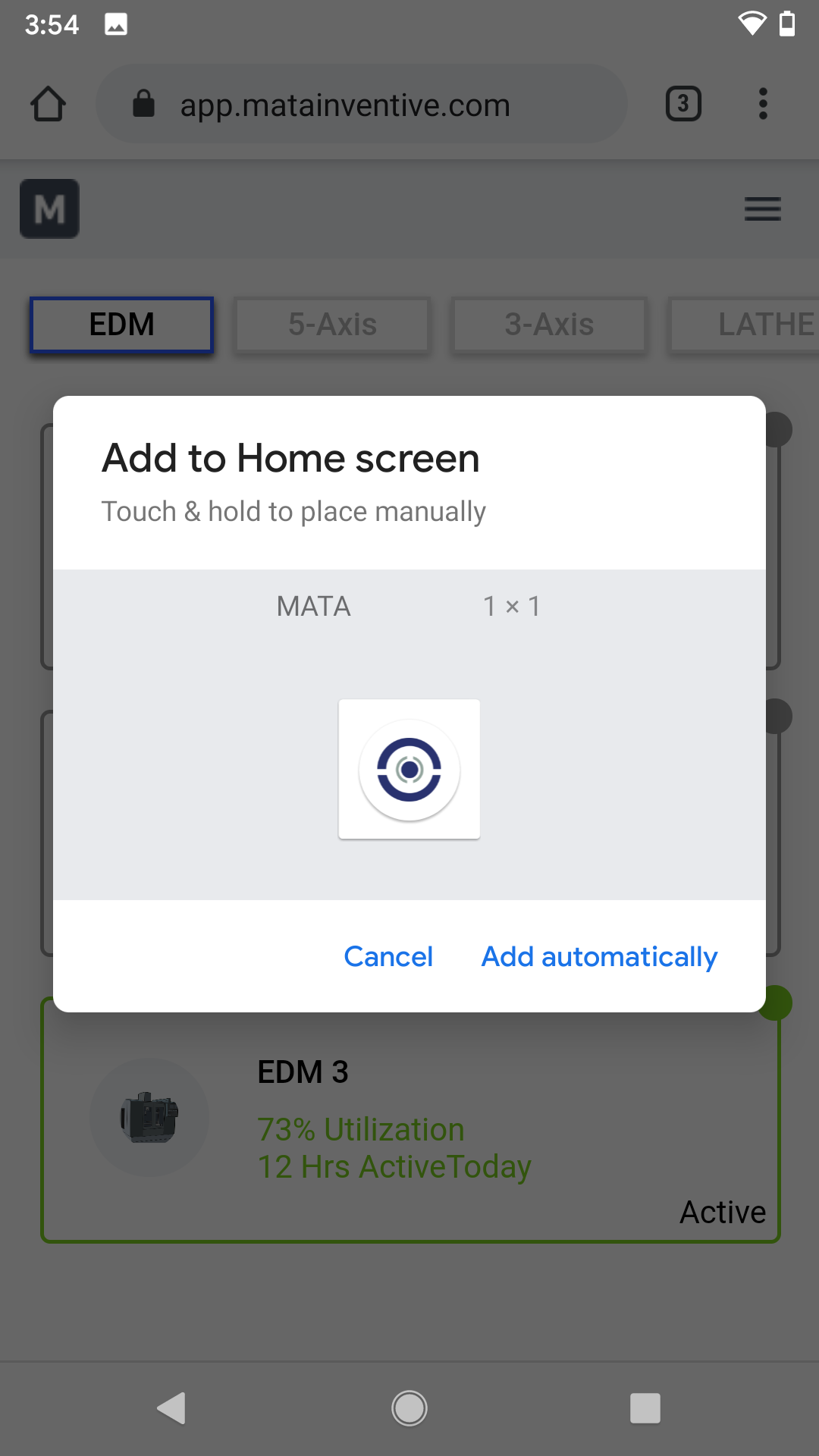
Let's Add an Icon to the Desktop - Step 3
Follow the steps by clicking Add automatically.

Complete
That's it! Let's start monitoring the shop's performance and detecting bottlenecks. The Mata team will always be on your side.
iOS Platform

Find the Apple Safari Browser
Any browser is compatible. Safari is recommended for the ability to add a shortcut icon to the home screen.

Enter the Mata App URL and Log In with Username and Password
The app url is http://app.matainventive.com. Copy URL

Your Shop's Live Status Is All in Your Palms
The installation process is complete. You can access the live utilization data and access shopfloor feedback. The following steps are for convenient access.

Let's Add an Icon to the Desktop - Step 1
Click on the arrow icon. Swipe horizontally to find the Add to Home Screen option.
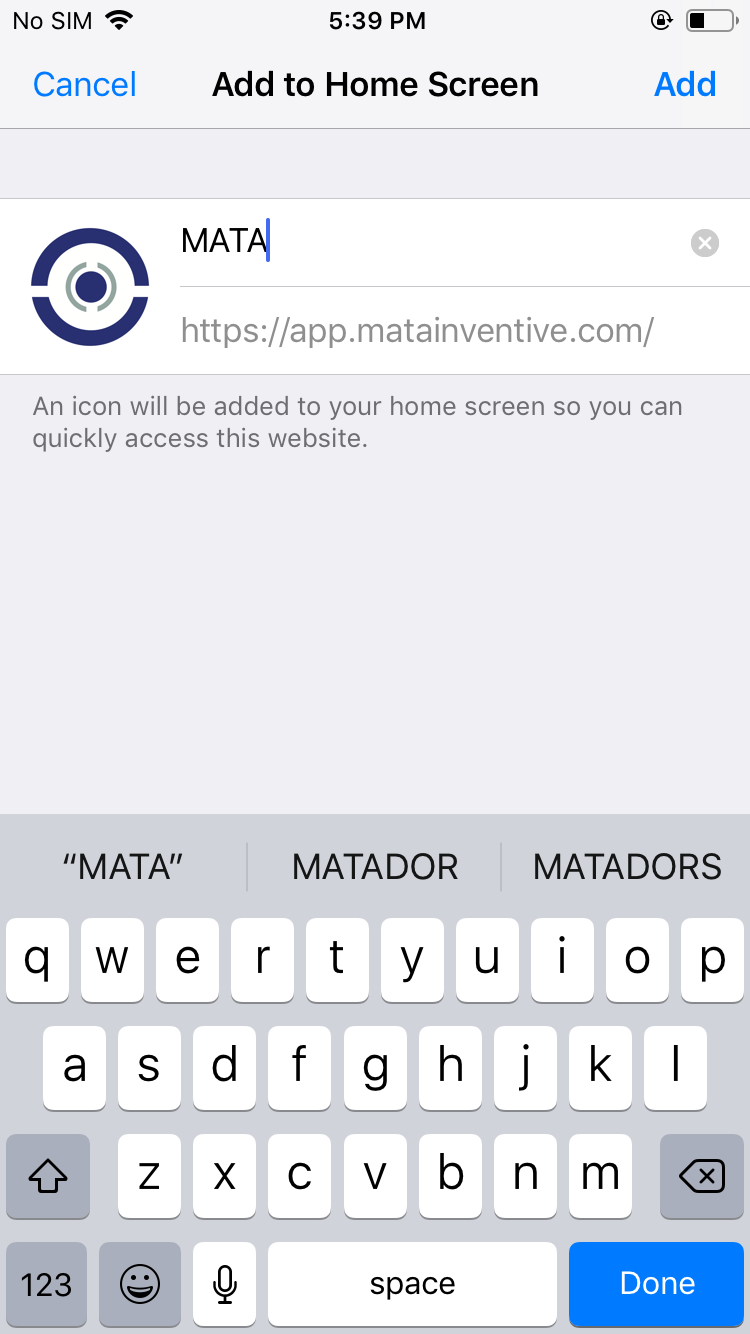
Let's Add an Icon to the Desktop - Step 2
Continue by clicking Add.

Complete
That's it! Let's start monitoring the shop's performance and detecting bottlenecks. The Mata team will always be on your side.
Computer Access

Find the Browser You Would Like to Use
Any browser is compatible, including Internet Explorer (IE) is compatible. However, we discourage using IE due to security and performance reasons.
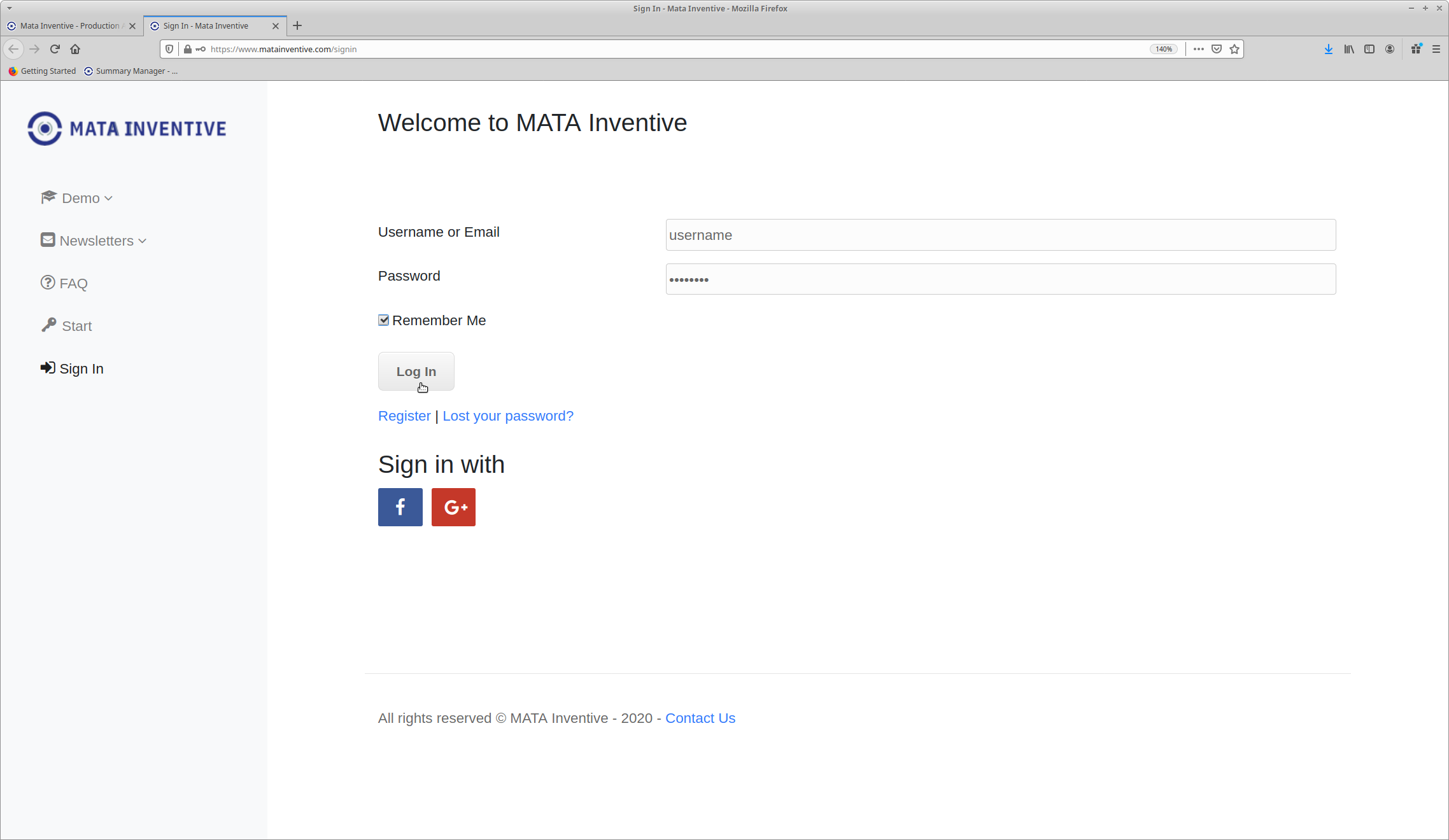
Enter the Mata App URL and Log In with Username and Password
The portal url is https://www.matainventive.com/signin.

Your Shop's Live Status Is Ready Now
The setup process is complete. You can access the live utilization data and access shopfloor feedback. The following steps are for convenient access.
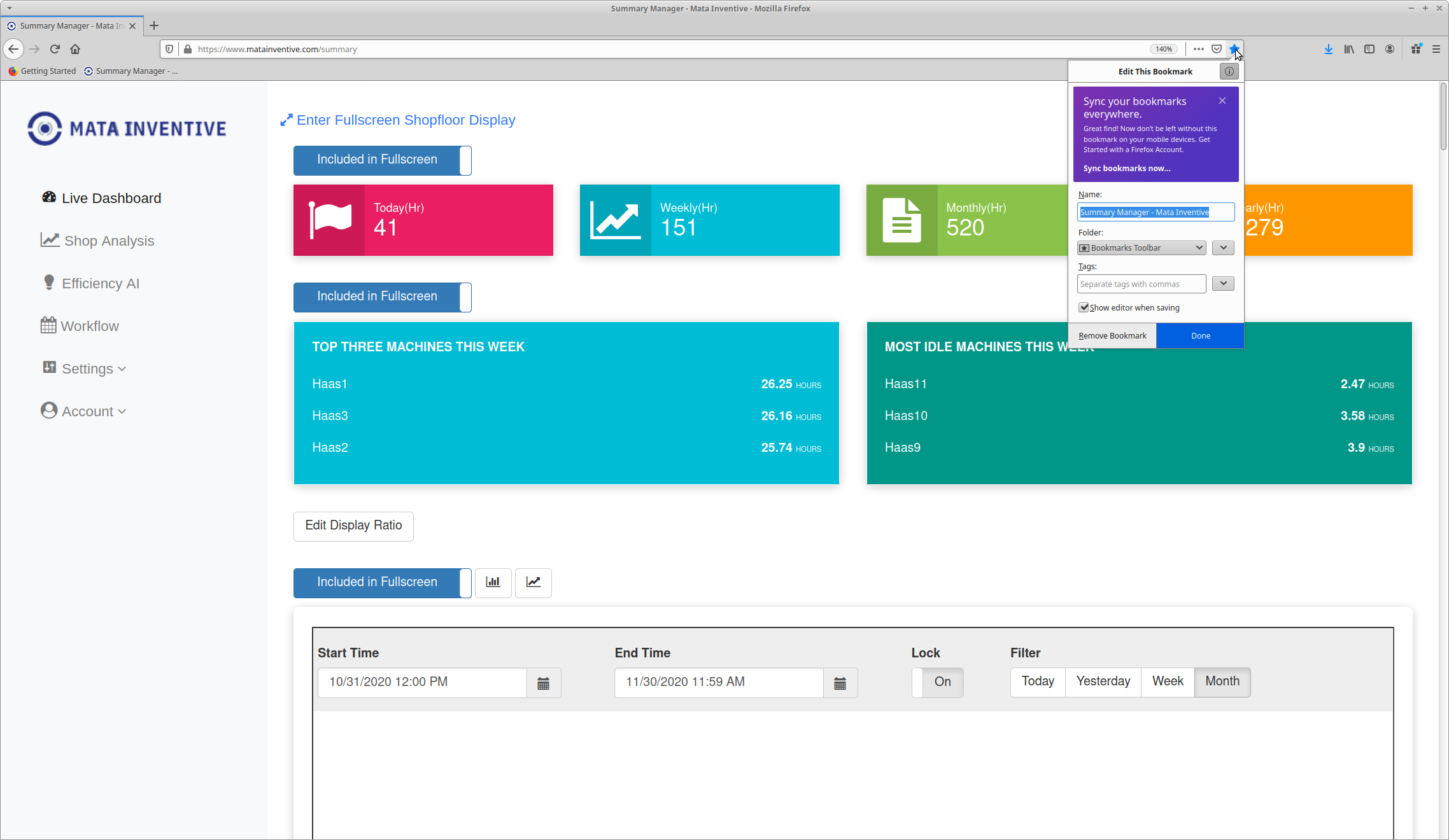
Let's Add a Bookmark for Quicker Access
Click on the star button on the right of the search bar and determine where the bookmark should be located. This step may vary depending on the browser of choice.

Complete
That's it! Let's start monitoring the shop's performance and detecting bottlenecks. The Mata team will always be on your side.